
Explore, expand and learn with upcoming workshops that take your practice deeper.
Artemis Yoga is committed to enable individuals with disabilities to participate as fully as possible in classes at our yoga studio. On the first level there is a wheelchair accessible entrance, yoga class studio and bathroom.
All classes on the first floor are wheelchair accessible in our flagship, primary studio. The lower level studio is reached by two stairways. In the event that a class in the lower level is not accessible to a participant, the studio owner or manager on-premise will adjust that class location to the first floor, grade level studio. With reasonable notice, this change will readily be made as an accommodation.
The request can be made in person, via email or telephone and advance notice of the request to the studio is appreciated. Artemis Yoga will make an earnest effort and attempt to provide reasonable accommodation pending timely notice by participants needing such accommodations.
Artemis Yoga will also work with the individual to ensure that participation in class is achievable. This may include providing additional props, chairs or hands-on assistance that the teacher is able to deliver while continuing to teach the class to all participants.
If you have any questions regarding this policy, please reach out directly to the studio owner, Liz Padula.
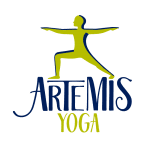
Artemis Yoga offers “live” online yoga classes through Zoom. To join, find an inviting space to practice and follow the steps below:
Step 1: Use your MINDBODY account with Artemis Yoga to register for the class.
Step 2: Log into https://zoom.us/join and enter the Class-Specific Meeting ID then click “Join”.
Step 3: Once you click on the Meeting ID, register with your name and email in Zoom. Please use your real name so we can match with Mindbody. You will then be entered in the “Waiting Room.”
Step 4: When let in from the waiting room, click “Join with Computer Audio.”
THANK YOU FOR JOINING US ONLINE FOR CLASS!