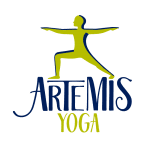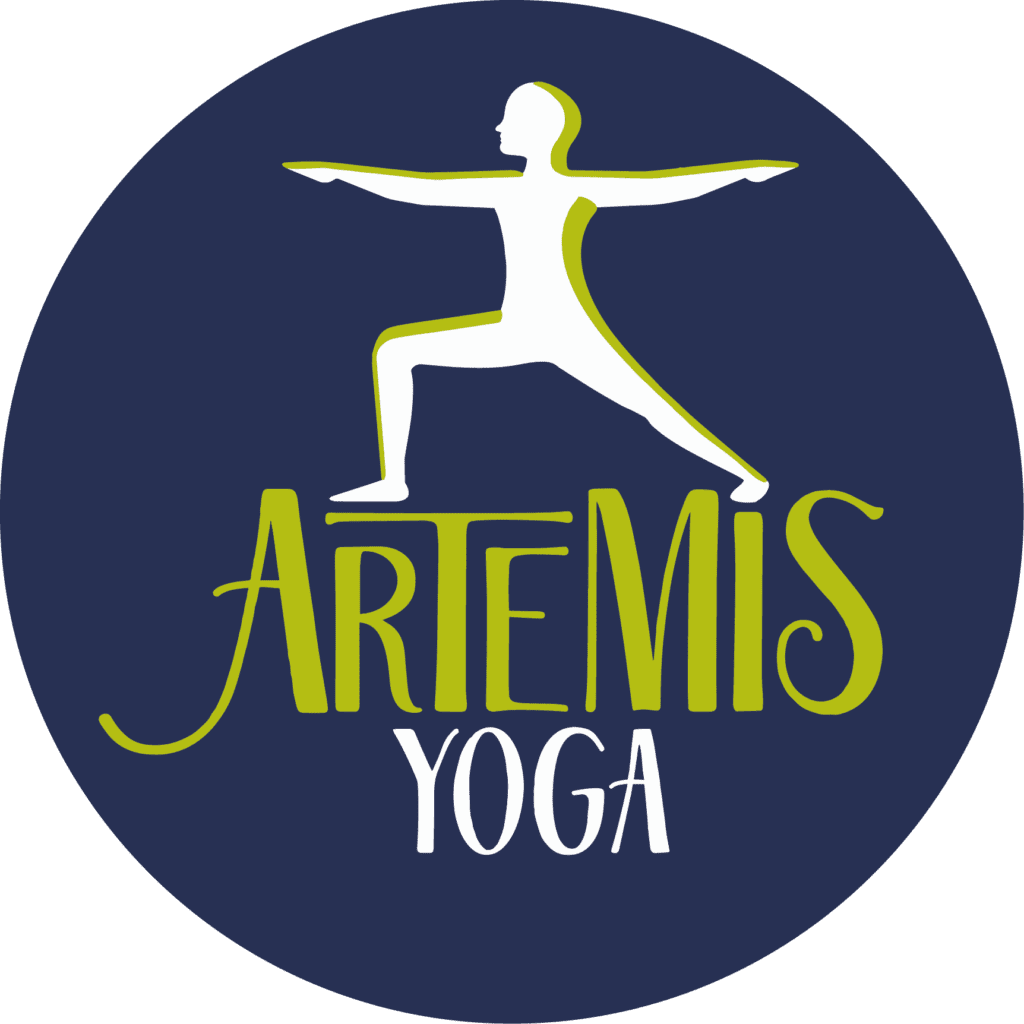
Artemis yoga - open house
Discover all that Artemis Yoga has to offer!
FREE CLASSES ALL AFTERNOON!
As space is limited, these classes are for new students.
If you are an existing student, only sign up if you are seeking to try a class that you have not taken previously.
Join us - Sign Up to save your spot!
Saturday, January 31, 2026
1:00pm – Intro to Iyengar
1:30pm – Intro to Flow (Vinyasa)
2:00pm – Intro to Restorative
Join us for in-studio deals on Newcomer Passes, Memberships plus some sweet treats from our friends at Revival Cafe!

we look forward to seeing you there!
-
Artemis Yoga LLC,
639 Mt. Auburn Street,
Watertown, MA, 02472 - www.artemisyoga.com
- (617) 393-3590
- info@artemisyoga.com